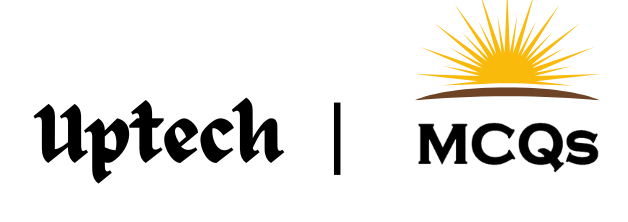MS Excel Mcqs Want to Test yourself with MS Excel Mcqs? Maximum zoom percentage in Excel is _________? Default file name in MS Excel is? To insert chart in MS Excel, which shortcut key used? What is the function of the VLOOKUP function in Excel? What is the function of the IF function in Excel? What is the function of the SUM function in Excel? What is the intersection of a column and row called in Excel? Title bar in MS-Excel displays name of the __________ ? In MS-Excel__________ short cut key is used for hiding rows. Which of following is not an element of computer spreadsheet interface? Computer spreadsheet capability to allow a pie chart to be generated from data in spreadsheet cells is termed as __________ ? What is a cell in Excel? In excel columns are labelled as____________? Which of the following is not a valid Zoom percentage in Excel? User developed instruction for excel are called__________? Which function calculates the largest value in a set of numbers in Excel? What displays the content of active cell? In a computer spreadsheet, block of cells is called __________ ? Microsoft Excel 2019 files have a default extension of___________? In a computer spreadsheet, SUM, AVERAGE, MIN and MAX are examples of __________ ? In Ms Excel, which of the following special function keys allow the content in cell? Ctrl+Shift+1 shortcut Keys in excel are used to __________? Which Shortcut keys are used to strikethrough highlighted selection in Excel? Which of the following is the latest version of MS Excel? In MS Excel, Conditional Formatting is in ______ tab? Which of the following you can paste selectively using Paste Special Command? You can set page border in excel from: __________? Excel displays the current cells address in the __________? The first cell in excel worksheet is labeled as _________? An excel workbook is a collection of __________? Which of these key are used in MS Excel to insert current time In workbook. Getting data from a cell located In a different sheet is called ___________? In MS Excel Ready made templates are available under _______ tab ? You can edit existing Excel data by pressing the:________ key? When you insert an Excel file into a word document, the data are? The Greater Than sign is an example of ________ operation ? Which function displays row data into column or column data into row? Microsoft Office InterConnect is: Microsoft Office Accounting is: Microsoft Office Suite spreadsheet program is _________? Move to Next Sheet in MS Excel: Move to next cell in row in MS Excel: Which of these keys are used in MS Excel to copy formula from above cell? Which of these keys are used in MS Excel to copy value from above cell? Which key is used for help in MS Excel? Which one is example of spreadsheet software? With which of the following all formulas in excel starts ? Comment put on Excel cell which is displayed by taking the Mouse Pointer there, is called__________? In MS Excel to delete duplicate values which menu is used? How many rows are in one Microsoft Excel sheet? How many columns are in one Microsoft Excel sheet? To create an interactive Pivot Table for the web, you use a Microsoft Office Web component called? Which among following is not associated with spelling dialogue box? Top open an existing workbook, click the open button on the___________toolbar? If you press ___, the cell accepts your typing as its contents ? The default style for new data keyed in a new workbook is ___________? How we can view a cell comment ? Which of these will not select all the cells in a document ? In a computer spreadsheet rows are labeled ________ ? Basic unit of a computer worksheet in which you enter text and numbers is known as __________ ? Computer spreadsheet cell that is highlighted with a heavy border is a _________ ? In a computer spreadsheet, which is true if current or active cell is B4 and you pressed Enter key? In a computer spreadsheet, function which is used to count numbers of entries in given range is called __________ ? Main window in a computer spreadsheet is called ___________ ? Which of the following will not enter data in a cell? In a computer spreadsheet, cell range A3 through G3 should be keyed in as _________ ? In a computer spreadsheet, each cell contain a __________ ? Actual working area of Computer’s Microsoft Excel is ________ ? In a computer spreadsheet, first part of number format describes __________ ? In a computer spreadsheet, value of formula (7-3)x(1+6)/4 is __________ ? In a computer, element which is not a part of chart is ___________ ? The term chart wizard data in MS is refer to_________? Which Operation can’t be performed by Queue? What is the purpose of the Ribbon in Excel? Which part of the Ribbon provides access to frequently used commands like Save, Undo, and Redo? How can you customize the Quick Access Toolbar? Which Ribbon tab would you use to access features like Conditional Formatting and Data Validation? What does the “Home” tab on the Ribbon primarily contain? Which tab would you use to insert charts, pictures, and shapes? How can you quickly access tools that are not visible on the Ribbon by default? What is the “Ribbon Display Options” button used for? Which area of the Ribbon allows you to group related commands together? What feature allows you to add or remove commands from the Ribbon? Which of the following shortcuts is used to create a new workbook in Excel? What does the “Freeze Panes” feature in Excel do? In Excel, how can you rename a worksheet tab? Which of the following functions is used to sum a range of cells in Excel? How can you protect a worksheet from being modified by others? What is the purpose of the “VLOOKUP” function in Excel? How do you select an entire column in Excel? Which of the following actions will insert a new row above the selected row? What happens when you double-click the boundary line between column headers in Excel? How can you adjust the width of multiple columns at once? To merge two or more cells into a single cell, you should use which feature? How can you quickly navigate to the first cell of a worksheet? How can you start editing the content of a cell? What happens when you press Enter after typing data into a cell? How can you quickly copy data from one cell to another? How do you undo the last action in Excel? What does pressing Ctrl + X do in Excel? How can you paste data without formatting in Excel? To enter the same data into multiple cells at once, you should: What is the purpose of the “Find and Replace” feature in Excel? How can you enter the current date into a cell? To automatically fill a series of dates or numbers, you should use: How can you format a cell to display numbers with two decimal places? Which of the following formats will display the cell content as a percentage? How can you format a cell to display dates in the “DD/MM/YYYY” format? To apply bold formatting to text within a cell, you should: What is the effect of using the “Text” format on a cell in Excel? How do you apply a currency format to a cell, showing the currency symbol and two decimal places? How can you change the format of a cell to display time in “HH AM/PM” format? Which of the following options will allow you to format cells to show a negative number in red? To display a number with thousand separators (e.g., 1,000), which format should you use? What does the “Custom” format option in the Format Cells dialog box allow you to do? What is the purpose of conditional formatting in Excel? How can you apply conditional formatting to highlight cells that are greater than a specific value? Which of the following options allows you to apply a color scale to a range of cells? How can you use conditional formatting to highlight duplicate values in a range? Which of the following conditional formatting features allows you to apply different icons based on cell values? To create a custom conditional formatting rule based on a formula, you should: How can you remove conditional formatting from a range of cells? Which conditional formatting feature would you use to apply formatting to the top 10 values in a range? How can you manage multiple conditional formatting rules applied to the same range? What does the “Data Bars” option in Conditional Formatting do? Basic Arithmetic Operations – MS Excel Mcqs Which formula would you use to add the values in cells A1 and A2? How can you subtract the value in cell B2 from the value in cell B1? Which formula is correct for multiplying the values in cells C1 and C2? To divide the value in cell D1 by the value in cell D2, which formula should you use? What is the result of the formula =SUM(A1:A3) – B1 if A1=10, A2=20, A3=30, and B1=15? If you want to add the values in cells E1 through E5 and then subtract the value in cell F1, which formula would you use? Which formula correctly multiplies the sum of cells G1 and G2 by the value in cell G3? To find the average of values in cells H1, H2, and H3 and then divide by the value in cell H4, which formula should you use? How would you write a formula to add the values in cells I1 and I2, multiply the result by the value in I3, and then divide by the value in I4? What does the formula =SUM(J1:J5)*K1/L1 do? Common functions (SUM, AVERAGE, MIN, MAX, COUNT) – Excel MCQs Which function in Excel is used to add a range of cells? Which Excel function returns the smallest value in a set of values? What does the COUNT function in Excel do? Which function in Excel is used to calculate the average of a group of numbers? Which Excel function returns the largest value in a set of values? To find the total of a range of cells in Excel, you would use: If you want to count the number of cells in a range that are not empty, which function would you use? Which function would you use to determine the highest score in a list of test results? To find the average of the values in cells A1 through A10, you would use: Which function can be used to count the number of numeric entries in a range? Which type of cell reference changes when copied to another cell? Which type of cell reference remains constant no matter where it is copied? What symbol is used to indicate an absolute cell reference in Excel? If a cell contains the formula =A1+B1 and it is copied to the right by one cell, what will the new formula be? How would you write an absolute reference for cell A1? Which of the following is an example of a mixed cell reference? What will be the result of copying the formula =$A$1B1 from cell C1 to cell D2? If you want to keep the column constant but allow the row to change, how would you write the cell reference for A1? Which type of cell reference is used by default in Excel formulas? If the formula =B$2+C$3 is copied from cell A1 to B2, what will be the new formula? Which Excel feature allows you to arrange data in ascending or descending order? What is the primary use of the Filter feature in Excel? How do you access the Sort and Filter options in Excel? Which option would you use to sort data by more than one column in Excel? When you apply a filter in Excel, what happens to the rows that do not meet the criteria? Which button is used to clear all filters applied to a dataset in Excel? How can you sort a column in Excel from highest to lowest values? What does the “Sort by Color” feature in Excel allow you to do? Which of the following is true about the Filter feature in Excel? If you want to quickly sort a column of dates from oldest to newest, which option should you use? Which type of data cannot be sorted using the Sort feature in Excel? What is the first step to apply a filter to a range of data in Excel? How can you filter data to show only rows that contain a specific text string? Which feature allows you to sort data based on a custom list, such as sorting months in chronological order? What happens when you click the “Sort Largest to Smallest” button in a column of numbers? Computer spreadsheet cell that is highlighted with a heavy border is a _________ ? A. Active cell
In a computer spreadsheet, which is true if current or active cell is B4 and you pressed Enter key? A. you will be in the cell A1B. you will be in the cell B5
A. LengthC. Counting
Main window in a computer spreadsheet is called ___________ ? A. Work book
Which of the following will not enter data in a cell? A. Pressing the Esc key
In a computer spreadsheet, cell range A3 through G3 should be keyed in as _________ ? A. A3-G3B. A3:G3
In a computer spreadsheet, each cell contain a __________ ? A. labelD. All of these
Actual working area of Computer’s Microsoft Excel is ________ ? A. WorkbookB. Worksheet
In a computer spreadsheet, first part of number format describes __________ ? A. Positive number
In a computer spreadsheet, value of formula (7-3)x(1+6)/4 is __________ ? A. 7
In a computer, element which is not a part of chart is ___________ ? A. Plot areaB. Fill handler
The term chart wizard data in MS is refer to_________? A. Vertical axisB. Horizontal axis
Which Operation can’t be performed by Queue? A. InsertionD. Traversing
A) To manage file locationsB) To organize and provide quick access to commands and tools C) To display data in graphical format
A) Home TabB) Quick Access Toolbar C) Formula Bar
A) By right-clicking on the Ribbon and selecting “Customize Quick Access Toolbar”B) By clicking on the “File” tab and choosing “Options” C) By using the “Insert” tab
A) HomeB) Data C) Review
A) Commands for managing workbook filesC) Basic formatting and editing commands D) Options for setting up page layout and printing
A) DataC) Insert D) Review
A) By searching in the “Tell Me” box B) By using the “Data” tab
A) To close the Ribbon completelyB) To minimize the Ribbon and show only the tab names C) To customize the appearance of the Ribbon
A) CommandsB) Groups C) Panels
A) Ribbon Customization B) Quick Access Toolbar